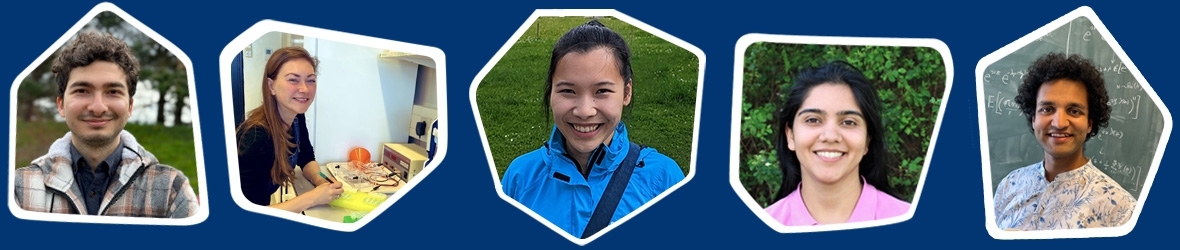Graduate School of Science
LUCRIS GSM
LUCRIS Graduate School Management (GSM) is a system for the registration of all formal steps regarding admission, progress, and graduation during the PhD track. LUCRIS GSM supports various approvals (by the supervisor (promotor), dean, and secretary) that occur during the PhD track. Some documents, like the Education and Supervision plan (ESP/OBP) must be uploaded to LUCRIS GSM by the PhD candidate and must be approved by the supervisor.
Supervisors and Secretary
Please click here to log in to LUCRIS with your ULCN account. Important! You will be signed in as a 'Researcher'. In order to see your tasks as a supervisor, please switch roles to 'Supervisor' (top-right corner).
You can find a complete overview of the administrative steps in the Workflow LUCRIS GSM. The LUCRIS GSM manual for supervisors can be found in the menu to the right.
Please turn on automatic e-mail notifications in LUCRIS GSM. This way, you will receive an e-mail notification whenever there are any tasks for you to perform. You can do this by ticking the box 'Email' in Role > My Settings > Messaging Settings (for more information, see the LUCRIS GSM manual in the menu on the right).
PhD Candidates
Regulations
To be awarded a PhD, your dissertation must meet certain criteria, which are defined in the PhD Regulations. These regulations also define who is eligible to become a PhD candidate, and what your supervisor and co-supervisor's tasks are. It is important to be aware of the contents of these regulations from the outset of the PhD programme. Apart from the PhD regulations, Leiden University also employs a set of guidelines.
Some of the steps in this process have to be registered for administrative purposes. We use LUCRIS GSM to register these steps. You can find a complete overview of the administrative steps you need to take in the Workflow LUCRIS GSM for PhD candidates. Should you have any questions about the formal procedure, or LUCRIS, please contact the Graduate School Office (GSOffice@science.leidenuniv.nl).
LUCRIS GSM
It is important that the Dean, the Graduate School of the Faculty, as well as the Beadle of the University possess all information required for the PhD procedure. This information must be registered in LUCRIS GSM. LUCRIS GSM supports various approvals (by the dean and the supervisor) that occur during the PhD track.
For instance, your Education and Supervision plan (ESP/OBP) must be uploaded to LUCRIS GSM.
You can also register training courses you followed. Courses for which you registered with HRM will automatically appear in your course overview.
The Workflow LUCRIS for PhD Candidates provides an overview of the steps involved in the administration of the formalities leading up to the public defence.
Tips and Tricks for working with LUCRIS GSM
Turn on automatic e-mail notifications in LUCRIS GSM. This way, you will receive an e-mail notification whenever there are any tasks for you to perform. You can do this by ticking the box 'Email' in Role > My Settings > Messaging Settings (for more information, see the LUCRIS GSM manual in the menu on the right).
Frequently Asked Questions
I am not able to see some of my PhD candidates. Why?
LUCRIS GSM only allows one supervisor (promotor) per PhD candidate to track the status of the PhD track. If there are two promotoren (supervisors), they will both be registered in the system (one as 'supervisor' and one as 'additional supervisor'). Only one promotor, however, will be able to perform the task of submitting approvals in LUCRIS GSM. The promotor registered as 'additional supervisor' will not be able to perform these tasks, or to check the status in LUCRIS GSM.
Similarly, the co-promotor will not be able to see the PhD Candidate in LUCRIS GSM.
I would like to change information, but I already changed the status to the next step in the workflow. How do I do this?
The design of the system is such that it only allows one person at a time to perform an action. If you have moved the workflow into the next status and onto the next person, you are no longer able to make any changes or reverse your actions. If you do need to change information, you can contact the GSO and ask them to reverse the status or to correct the information you want to change.
Can I assign my tasks to somebody else (assign a delegate)?
Unfortunately, this is not possible in LUCRIS GSM. This is different from LUCRIS PM (publication management) where this is a possibility. Due to the more sensitive nature of information in the LUCRIS GSM module, there is no option to delegate your tasks.
Why can't I see my tasks as a supervisor or secretary in LUCRIS?
In order to be able to see your tasks as a supervisor or secretary, you will need to switch roles in LUCRIS (GSM). You will automatically be signed in as a 'Researcher'. In order to see the GSM tasks, you will have to switch to 'Supervisor' or 'Secretary', depending on your role (see the LUCRIS GSM manual for more information (right-hand menu)).
If you chose the right role, but you still cannot see your tasks, this means that you are not registered as the promotor with administrative duties in LUCRIS GSM (you can still be registered as the promotor, yet not the one responsible for registration in LUCRIS GSM).
Why don't I receive e-mail notifications whenever there is an action for me to perform?
Whether or not you receive e-mail notifications depends on your messaging settings. If you do not receive e-mail notifications from LUCRIS GSM, it means that automatic e-mail notifications has not been turned on. In order to turn on e-mail notifications, please tick the box 'Email' in Role > My Settings > Messaging Settings. You can find more detailed information about the messaging settings in the LUCRIS GSM manual for supervisors (right-hand menu).
Help
Manuals and the LUCRIS GSM Workflow can be found to the right of this webpage. In case you need assistance with LUCRIS GSM, you can contact the Graduate School Office at gsoffice@science.leidenuniv.nl.
The GSO offers walk-ins every Tuesday (14-15) and Thursday (10-11) in BS 0.22 (Gorlaeus Faculty Office). Feel free to drop by and discuss your LUCRIS GSM question with Margriet van Laere.